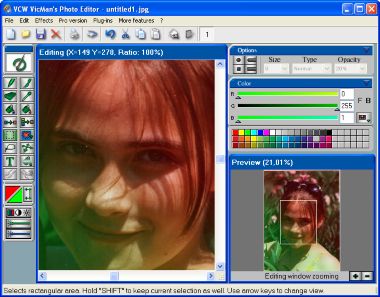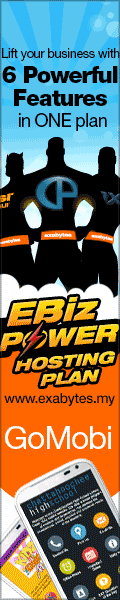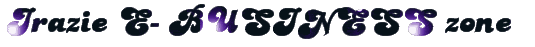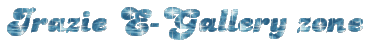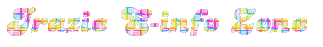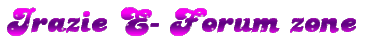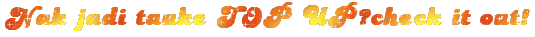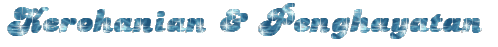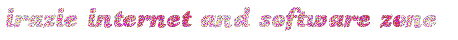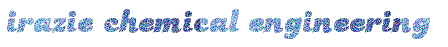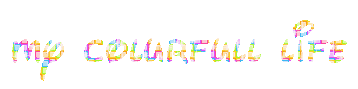New Features Of The New Adobe Photoshop CS3 Extended Edition:
Nondestructive editing
Edit nondestructively with new Smart Filters, which let you visualize different image effects, and Smart Objects, which let you scale, rotate, and warp raster and vector graphics all without altering the original pixel data.
Rich painting and drawing toolset
Create or modify images with a wide assortment of professional, fully customizable paint settings, artistic brushes, and drawing tools.
Advanced compositing
Create more accurate composites by automatically aligning multiple Adobe® Photoshop® layers or images based on similar content. The Auto-align Layers command quickly analyzes details and moves, rotates, or warps layers to align them perfectly, and the Auto-blend Layers command blends the color and shading to create a smooth, editable result.
3D compositing and texture editing
Easily render and incorporate rich 3D content into your 2D composites even edit existing textures on 3D models directly within Photoshop Extended and immediately see the results. Photoshop Extended supports common 3D interchange formats, including 3DS, OBJ, U3D, KMZ, and COLLADA, so you can import, view, and interact with most 3D models.
Movie Paint
Enhance video directly within Photoshop Extended. Now you can paint, add text, and clone over multiple frames of an imported video sequence.
2D and 3D measurement tools
Extract quantitative information from images with new measurement tools. Easily calibrate or set the scale of an image, and then use any of the Photoshop Extended selection tools to define and calculate distance, perimeter, area, and other measurements. Record data points in a measurement log and export data, including histogram data, to a spreadsheet for further analysis.
Faster, more flexible asset management with Adobe Bridge CS3
Organize and manage images more efficiently with next-generation Adobe Bridge CS3 software, which now delivers improved performance, a Filter panel for easier searching, the ability to group multiple images under a single thumbnail, the Loupe tool, offline image browsing, and more.
Better raw-image processing
Process raw images with increased speed and superior conversion quality using the Photoshop Camera Raw plug-in, which now adds support for JPEG and TIFF formats; new tools including Fill Light and Dust Busting; compatibility with Adobe Photoshop Lightroom software; and support for over 150 camera models.
Enhanced Vanishing Point with 3D support
Edit in perspective on multiple surfaces even those connected at angles other than 90 degrees with the enhanced Vanishing Point, which also lets you measure in perspective; wrap graphics, images, and text around multiple planes; and output 2D planes as 3D models.
Wide range of supported formats
Import and export an even greater range of file formats, including PSD, BMP, DICOM, Cineon, JPEG, JPEG2000, OpenEXR, PNG, Targa, and TIFF.
Includes:
- New! Completely redesigned user interface.
- New! Fully customizable Windows & Shortcuts layouts.
- New! Smart filter.
- New! Auto Align & Auto Blend tool.
- New! Quick Select tool.
- New! Black & White Conversion control.
- Improved to camera raw.
- Improved cloning and healing.
- Improved curves controls.
- Improved printing controls.
- Improved bridge.
Applications:
- Adobe Photoshop CS3
- Adobe ExtendScript Toolkit CS3
- Adobe Bridge CS3
- Adobe Device Central CS3
- Adobe Stock Photos CS3

http://rapidshare.com/files/67982936/PS_CS3_Ext.part1.rar
http://rapidshare.com/files/67986031/PS_CS3_Ext.part2.rar
http://rapidshare.com/files/67988597/PS_CS3_Ext.part3.rar
http://rapidshare.com/files/67991318/PS_CS3_Ext.part4.rar
http://rapidshare.com/files/67979918/PS_CS3_Ext.part5.rar
REUPLOADED KEYGEN PACK 11/7/07
http://rapidshare.com/files/67979967/ps3_kg.rar
password : www.theviperfiles.com